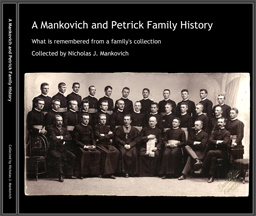Some On-Line Book Publishing Sites
Recently, I was asked to present my book-creation experience at a lunch-time “show and tell” at work. Because my effort involved a lot of highly technical work, I invited two colleagues, Lisa and Colleen, to present with me. They used more accessible tools to create picture books for family vacations and other occasions. Here I present the material from the handout that accompanied our 1-hour talk.
Review article about on-line publishing services
There are a lot of tool reviews out there but this one seems quite reasonable and it contains the necessary links. This reviews Picaboo, Blurb (used by Nick), Snapfish, Kodak Gallery, Shutterfly (used by Colleen and Lisa), Photoworks, Lulu and they make a recommendation.
Nick: I used Blurb. The other book publisher on line that I tested briefly was Picaboo. Like Blurb, this one also has a software package that allows most of the book tasks to be done off-line on your PC once you download their software. I rejected them in favor of Blurb because of more professional-looking software at Blurb. Most of the others have you editing your book via browser on the host web site.
Colleen: When the reviewers compared PhotoWorks, Snapfish and Shutterfly, they were only considering a very simple photobook with photos and no text. When you’re looking for something more interesting where you want to describe pictures and tell a “story”, the others don’t measure up to Shutterfly’s variety of layouts and backgrounds.
Managing your own pictures prior to making a book
Publishing a book requires that you have available the pictures that you want to use arranged in some kind of theme-order. There are many systems for handling your pictures including (1) free ones from your camera maker or (2) free ones from the web or (3) more professional ones that have many advanced features. The Digital Asset Management System (also called Content Management System) that many folks including Colleen use is Google’s Picasa, free for download here.
Nick: I use a broader professional system from Extensis called Portfolio. It is pricey but well developed and offers a lot of options including a vast array of media types and things like auto-generation of media-based web pages. Too much for the average user but you can find details here.
Cropping, fixing red-eye, restoring old photographs
Image processing software used by Colleen was Adobe Photoshop Elements. This has many editing features and is useful for scanning and editing photographs. Nick used Adobe Photoshop CS2. Other options include Corel Draw X4 and Corel Photopaint. However, to perform common photo editing tasks like cropping and fixing red-eye, both Picasa and Shutterfly offer easy to use tools. Picasa also has some more advanced tools like straightening, and editing the color, contrast and back-fill lighting.
Creating custom pages in books
If you want to go your own way and avoid restrictions of the book publisher, you can usually print an image over an entire page (also called full bleed). Of course this must be done carefully as the publisher crops about 1/8” from all edges in binding. To do this with Word, Nick used Adobe Acrobat Professional to turn his text plus picture MS Word documents into book-ready image. Creating a Word document with 40+ images and captions pushed MS Word to its limit. This manifest itself as seemingly arbitrary rearrangement of text and images and problems in printing via Adobe. If Nick were to do it again, he might move to a more professional desk-top publishing tool like QuarkXPress.
It’s also possible to find free digital scrapbook pages on the internet, or you can purchase sets online for $3-7. One example is Shabbyprincess, but if you search for ‘digital scrapbook freebies’ or some variation on that, you’ll find many more.